Cookies are files that are saved on your computer with the sole purpose of simplifying your navigation on go.com.pt (these cookies cannot contain viruses or be executed, as they are not active files).
Allow:
– Improve your browsing experience and benefit from our personalized advice.
– Be informed about our promotional offers on different products.
– These cookies can only be read by go.com.pt and you, and you can delete them if you wish.
Make sure your browser accepts cookies in order to use all the features of the go.com.pt website:
If you use Internet Explorer
Open Internet Explorer
In the “Tools” menu,
Select “Internet Options”
Click on the “Privacy” tab
Search and select the option “Accept Cookies”
If you use Mozilla Firefox
Open Mozilla Firefox
In the “Tools” menu,
Select “Internet Options”
Click on the “Privacy” tab
Search and select the option “Accept Cookies”
If you do not wish to receive cookies, you can configure your computer to notify you whenever you receive a cookie or disable all cookies through your query program (Internet Explorer or Netscape Navigator). (See the Help menu of your query program for the correct way to change or update cookies). If you disable cookies, you may not be able to access some of the above functions.
Through their settings, most browsers allow you to have some control over most cookies. For more information about cookies, including what cookies have been set and how they can be managed and deleted, visit www.allaboutcookies.org. If you do not want your visits to websites to be detected by Google Analytics, go to http://tools.google.com/dlpage/gaoptout.